

Chris Post Count: 1938 |
|
Well gosh darnit, the other thread autolocked. So let's start up a new one.
Also, yay for Windows 7 upgrade. 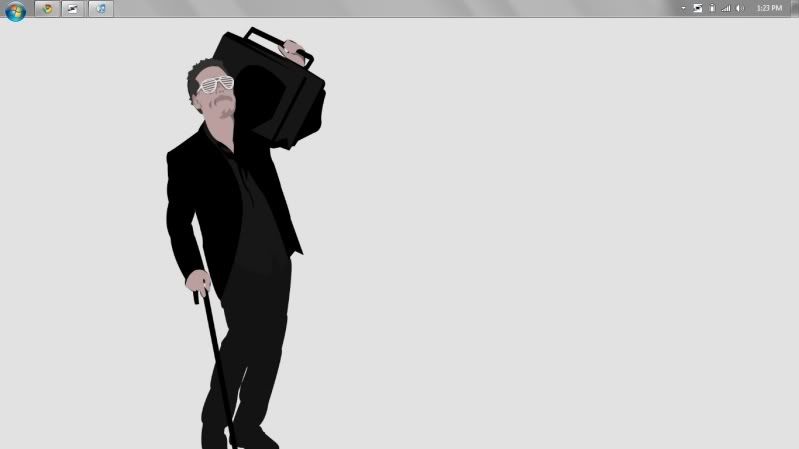 |
Makayla Post Count: 751 |
|
Do you like Windows 7? I love Vista. How is it different compared to Vista?
|
Chris Post Count: 1938 |
|
Well, 7 appears to be more stable than Vista, as well as being much more customizable. If you're used to Vista, you won't have any problems whatsoever getting used to 7.
|
Makayla Post Count: 751 |
|
Oh okay. Thanks. I'm too scared to download it now though because Microsoft isn't providing technical support. But when they do I might check it out.
|
serendipity. Post Count: 111 |
|
I love it, but I never had Vista =)
|
-kay Post Count: 268 |
|
I feel like I'm the only person who has no damn clue where to find backgrounds. Every picture I try to use is too small.
Where'd you get this? I like it. :] |
Lauren. Post Count: 885 |
|
Yay! I finally have a new desktop so I can participate! Lol.
|
lithium layouts. Post Count: 836 |
|
Your desktop is adorable. xD
|
lithium layouts. Post Count: 836 |
|
Awesome. =D Love vector art.
I am enjoying 7 also, but having some issues getting other computers in my LAN at home to access my shiat. It asks for a username and password. |
Music God CJ Plain Post Count: 550 |
Chris Post Count: 1938 |
|
WOAH that theme is legendary. Where did you get it?
|
Music God CJ Plain Post Count: 550 |
|
It's a still I ripped from a DevilDriver live video. I then added the words to it using PSP X. It's my theme for life. LOL
|
Winged Centaur Post Count: 301 |
|
Question.
Does Windows 7 automatically come in that format with the buttons at the top? It kinda looks like a MAC now. :P |
Chris Post Count: 1938 |
|
Nah, I customized it a bit. The original theme was that toolbar, but a little bit bigger, and on the bottom, like the previous version.
|
Rombat Post Count: 8 |
|
Dual screens, and different backgrounds for each.
[IMG]http://i75.photobucket.com/albums/i291/Solonor/Desktop.png[/IMG] |
Rombat Post Count: 8 |
|
K, clearly I fail, because I've no idea how to post images. Oh well, cop paste, have fun.
|
Jessica [Private] Post Count: 1751 |
|
How do you get different backgrounds for each monitor?
I have dual screens at work, and it bothers the hell out of me that it's seeming like I can only have one background for both. So I have stupid black lines on the top and bottom of the taller one :( oh and heres your image ;)  |
Rombat Post Count: 8 |
|
You have to cheat the system. The second screen is actually a "desktop item". So, instructions:
Pick two images. Right click your desktop, go to properties, pick desktop tab, and pick whichever one you want as the background. It will now show up on both screens which is what you have now. The second screen is set by clicking the button at the bottom of the desktop tab that says "Customize Desktop..." . A new menu "Desktop Items" will show up, and from that screen you pick the 2nd tab "Web". Then you create a new one (by clicking new) and can either just grab the item from a URL or if you have it saved on your computer somewhere hit browse and select it. At this point it will likely show up as the size of the first screen somewhere in the middle of your displays. Drag it over to the display you want, hit maximize, and it will fit to the screen. Hit ok and/or apply for everything so that you're back to your desktop and then go all the way back to the Web tab of Desktop items and click Lock. (Reason for backing all the way out then going back in is sometimes its buggy, and will reset the image to the middle of your screen and lock it there. But if you've already set its "default" location to where you want it, it will reset it to that place, and all will be good) So, good luck and happy dual wall papering! If you can't figure it out from my explanation, I'll create a step by step tutorial using screen shots and MS Paint, lol. |
serendipity. Post Count: 111 |
|
I have a slideshow, but I don't feel like printscreening them all right now, so here's one:
 |
Chris Post Count: 1938 |
|
I actually have one similar to this. I'll give it to you raw:
Here it is, so I don't stretch the thread. |
serendipity. Post Count: 111 |
|
That's pretty, but photobucket resized =( wanna email it to me? :D
|