

Mama2One Post Count: 90 |
|
I am having this really odd computer resolution problem..I can't seem to fix it no matter what I do...I have tried rebooting, I have tried shuttin down and starting up..I have tried driver updates, I have tried to fix the resolution settings (which it only gives me 2 to choose from, 1024x768 and 800x600). I have a Gateway M-7356u and am running Windows 7. Any help you can give would be GREATLY appreciated.
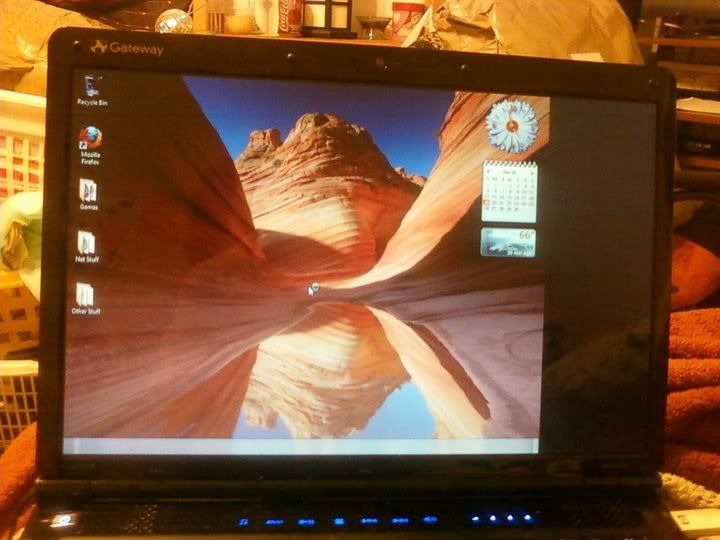 |
Mama2One Post Count: 90 |
|
That is a shot of how it looks.....see it's off by a few inches. This happened after I restarted. My power supply came unplugged during the restart because it got stuck on the foot of my bed....would that be a cause of this? I don't know what to do anymore and it's getting really frustrating. Please help, if possible. Thanks :)
|
Last Writer Standing Post Count: 5 |
|
Are you able to see the start button? I can't really tell by your picture.
When my desktop does that, usually hitting the auto-adjust button on my monitor itself fixes it. I'm not sure if a laptop has anything like that, though. But that's where I'd start. |
Jessica [Private] Post Count: 1751 |
|
blah, my bad. That was me. :]
|
Mama2One Post Count: 90 |
|
Yes I can see the start button. I can see the whole screen..it's just much smaller than it SHOULD be...It's like I have a 13 inch monitor or somethin instead of a 15. And nope, not that I can find for the auto-adjust.
|
*Forever Changing* Post Count: 847 |
|
My computer used to do that, I cannot remember how I fixed it.
|
Doc Post Count: 507 |
|
It might be a function key setting on your keyboard that changes the display from 4:3 wide to whatever the other one is. My widescreen desktop monitor can do that too for some odd reason.
|
Doc Post Count: 507 |
|
http://support.gateway.com/s/tutorials/Tu_839529.shtml
|
Doc Post Count: 507 |
|
Try holding the Fn key and pressing F4. It should switch between the LCD and the port where you can plug in an external display. Pressing it again should go back to the LCD. That might reset it. Still searching though.
|
Doc Post Count: 507 |
|
I did find this...
There are standard 4:3 ratio resolutions (e.g. 800x600, 1024x768, 1280 x1024) and sometimes wide screen ratio (e.g. 16:9 ratio; 1280x768) resolutions to choose from in Windows. The monitor display is either the standard 4:3 ratio display (if it is more than about 4 yearsold) or a widescreen ratio display (if it is newer than about 4 years old). If you choose a standard resolution for a widescreen display, either the display will look stretched horizontally, or there will be black areas right and left. If you choose a widescreen resolution for a standard display, either the display will look stretched vertically, or there will be black areas top and bottom. |